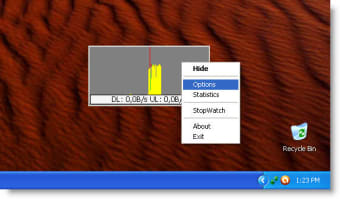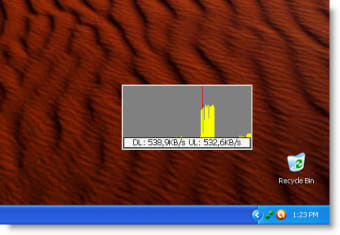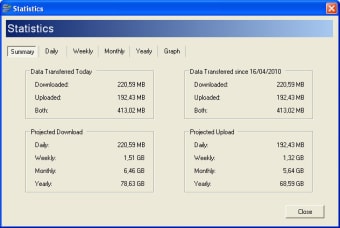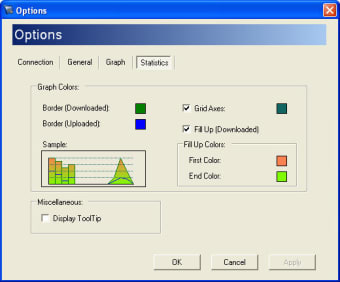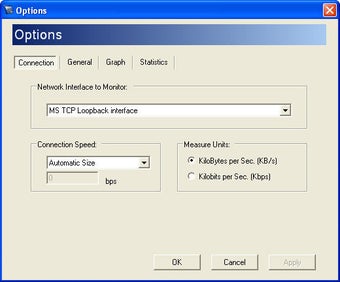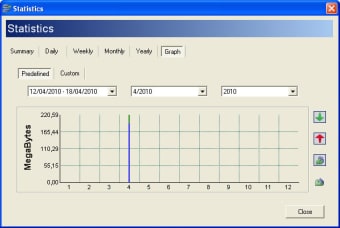Keep an eye on your internet connection
Jc Net Meter is a handy tool that lets you monitor your internet activity efficiently. This way, users will be able to see not only their internet speed but as well as how other activities affect their connection. Jc Net Meter is a simple yet very helpful tool that will keep you updated about your internet connectivity.
Test your browsing speed
This tool is capable of tracking and testing your internet speed so that you will be able to quickly assess any complications you might encounter during your session. There are 4 accessible tabs that will help you in configuring your internet activity and status: Connection, General, Statistics, and Graph. Connection simply helps with identifying and selecting which network you want to monitor. General allows you to customize how data will be presented. For instance, graphs and charts can appear either in 2D or 3D form. Data that is collected during the session will appear in numbers under the Statistics tab while Graph offers a visual presentation of it. If you want to look more into your internet speed and activity, Jc Net Meter will also allow you to view a weekly, daily, and even a yearly summary for you to be able to keep track of the consistency of your connection. Having a record of disruptions is also helpful in being able to determine that root causes of any connectivity problem you may have encountered.
Jc Net Meter works discreetly in the background. It takes little space at the corner of your screen should you wish to see your connection status in real time. The small bar graph or chart that is displayed can be hidden if you do not want it anywhere on your desktop.
The simplest way to monitor your internet
Jc Net Meter is a useful tool for users to be able to monitor their internet activity on the spot and without any complications. No other programs or tools are needed to be installed in order for Jc Net Meter to function properly. Additionally, it has a very simple interface that makes it easy for any user to navigate through the tool without needing any professional knowledge when it comes to internet usage.